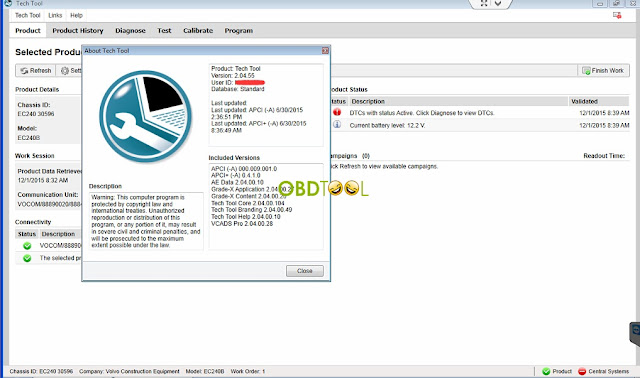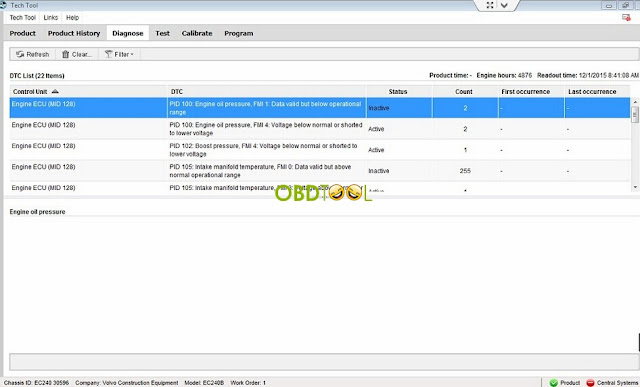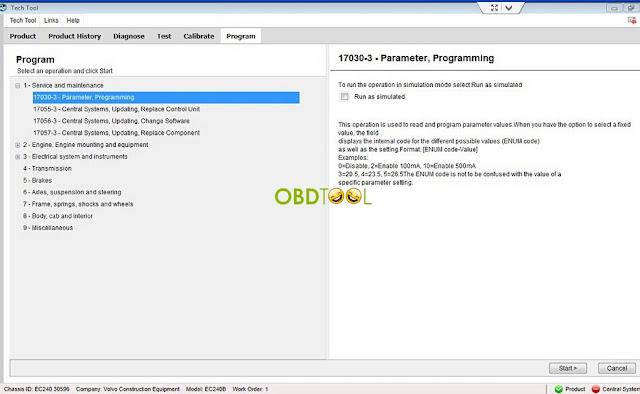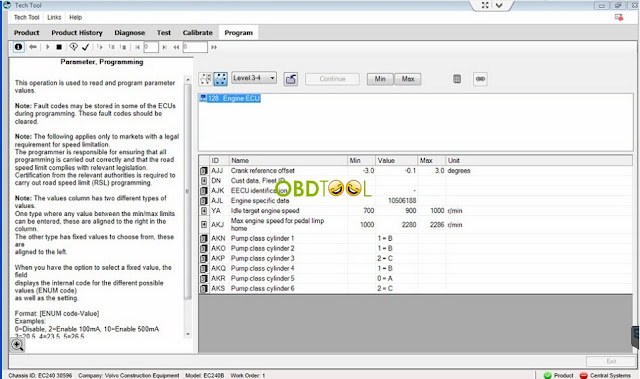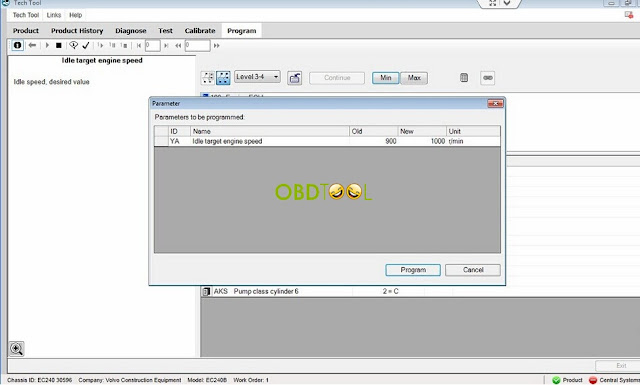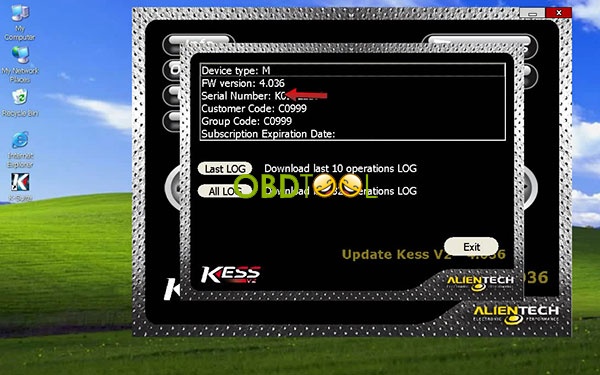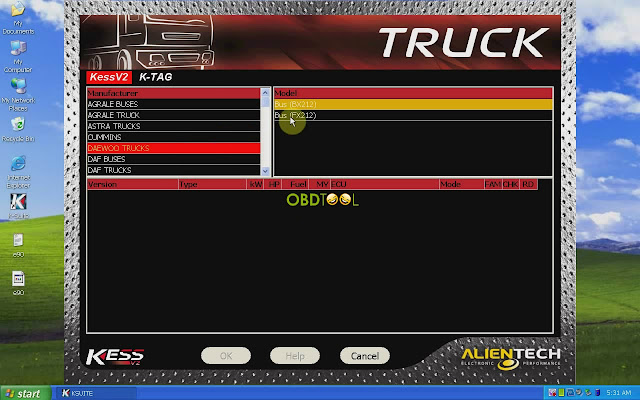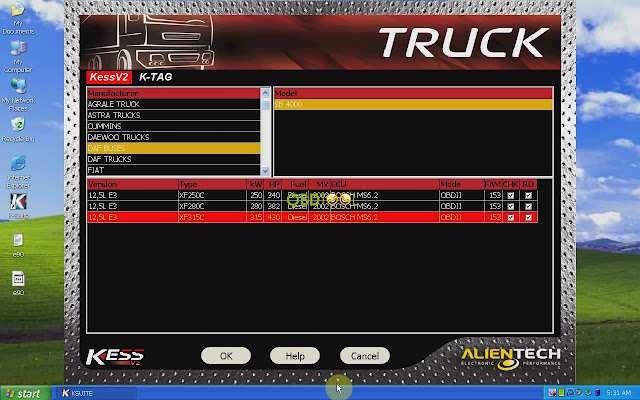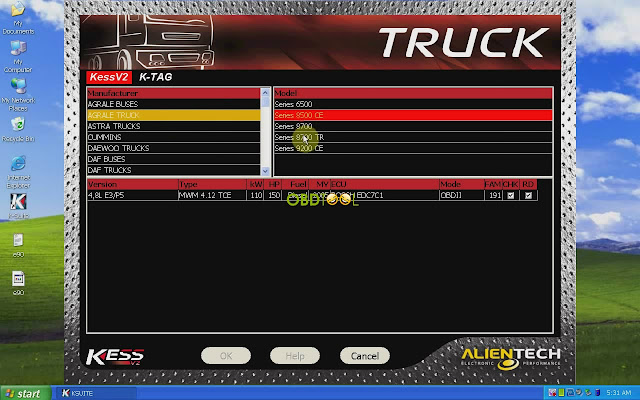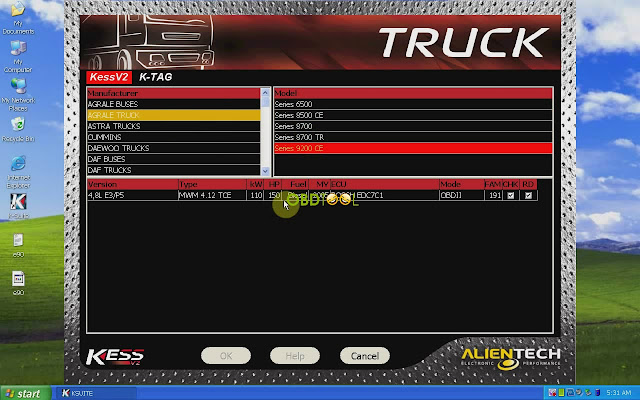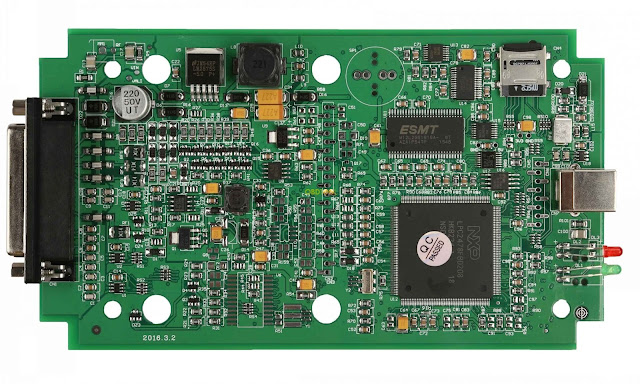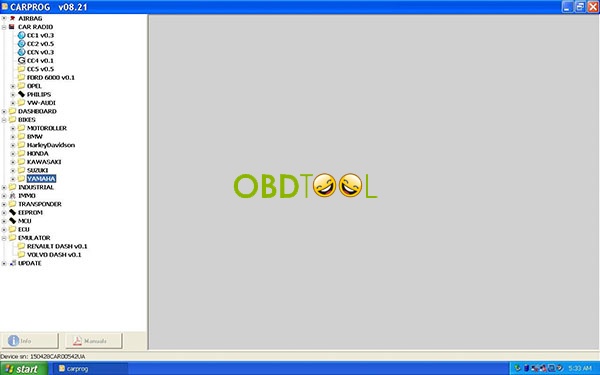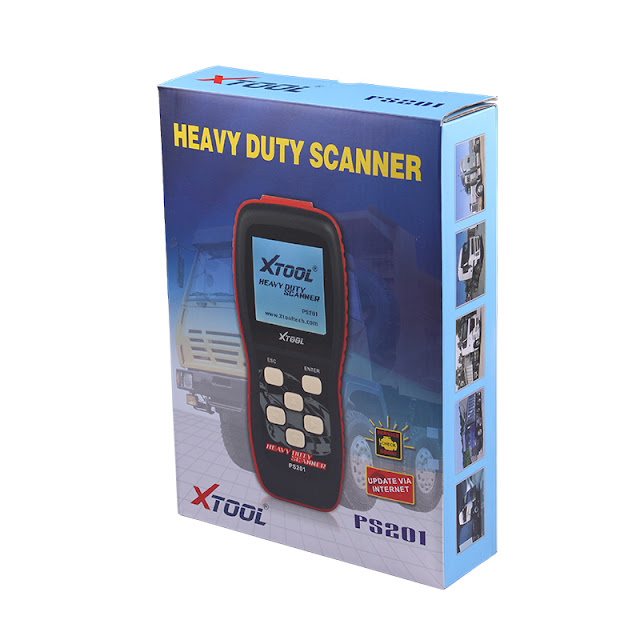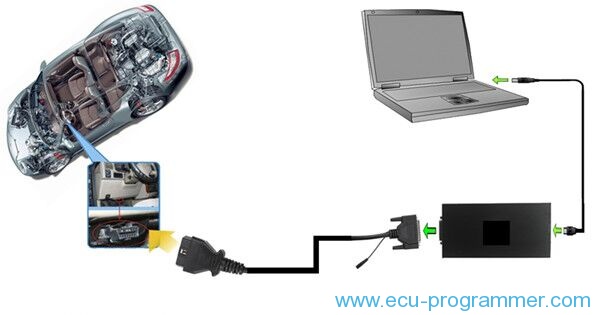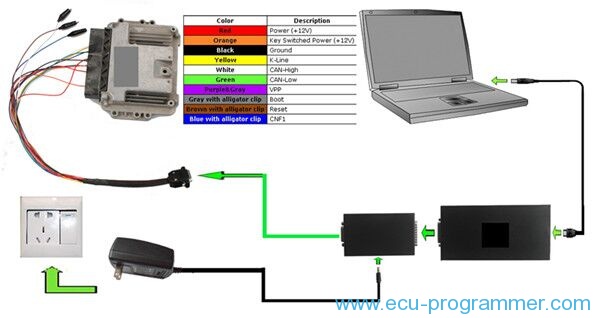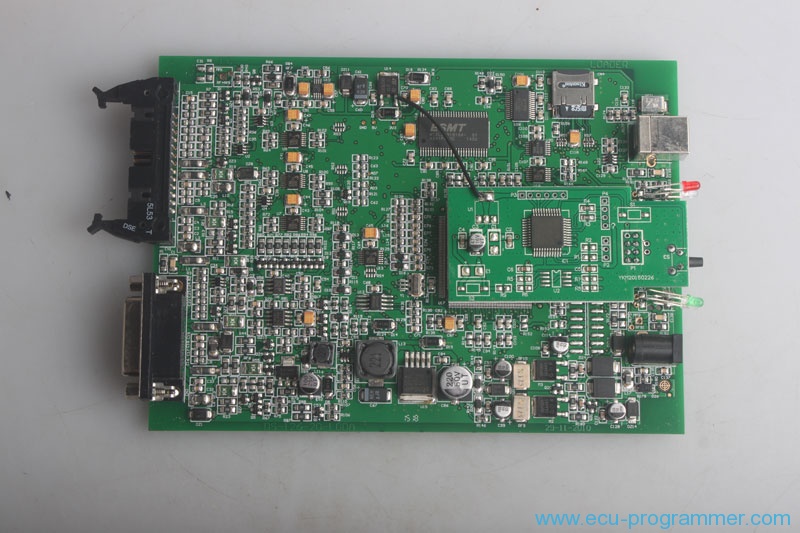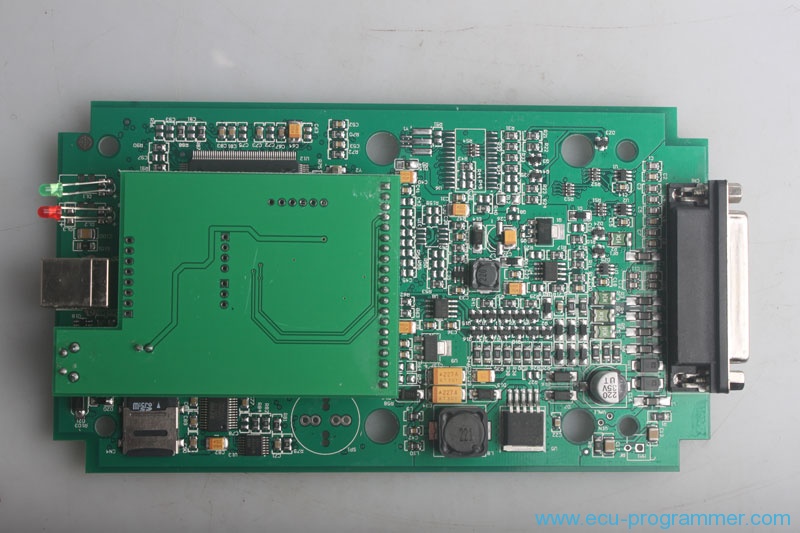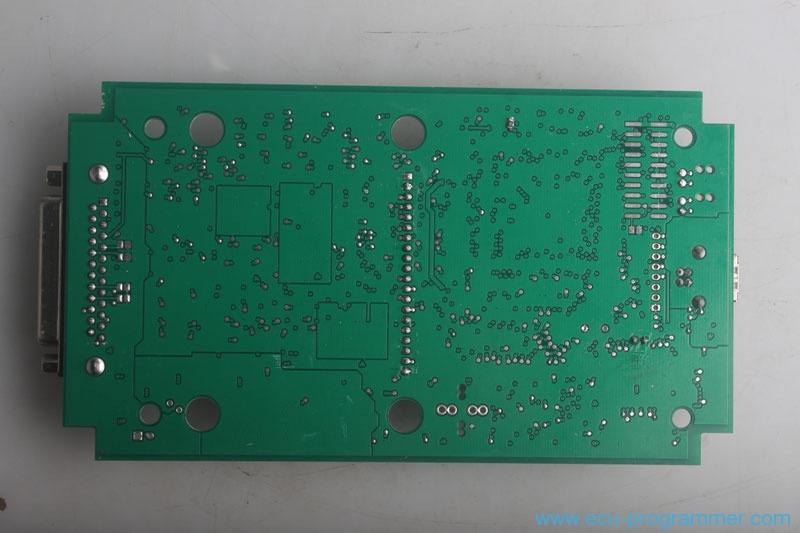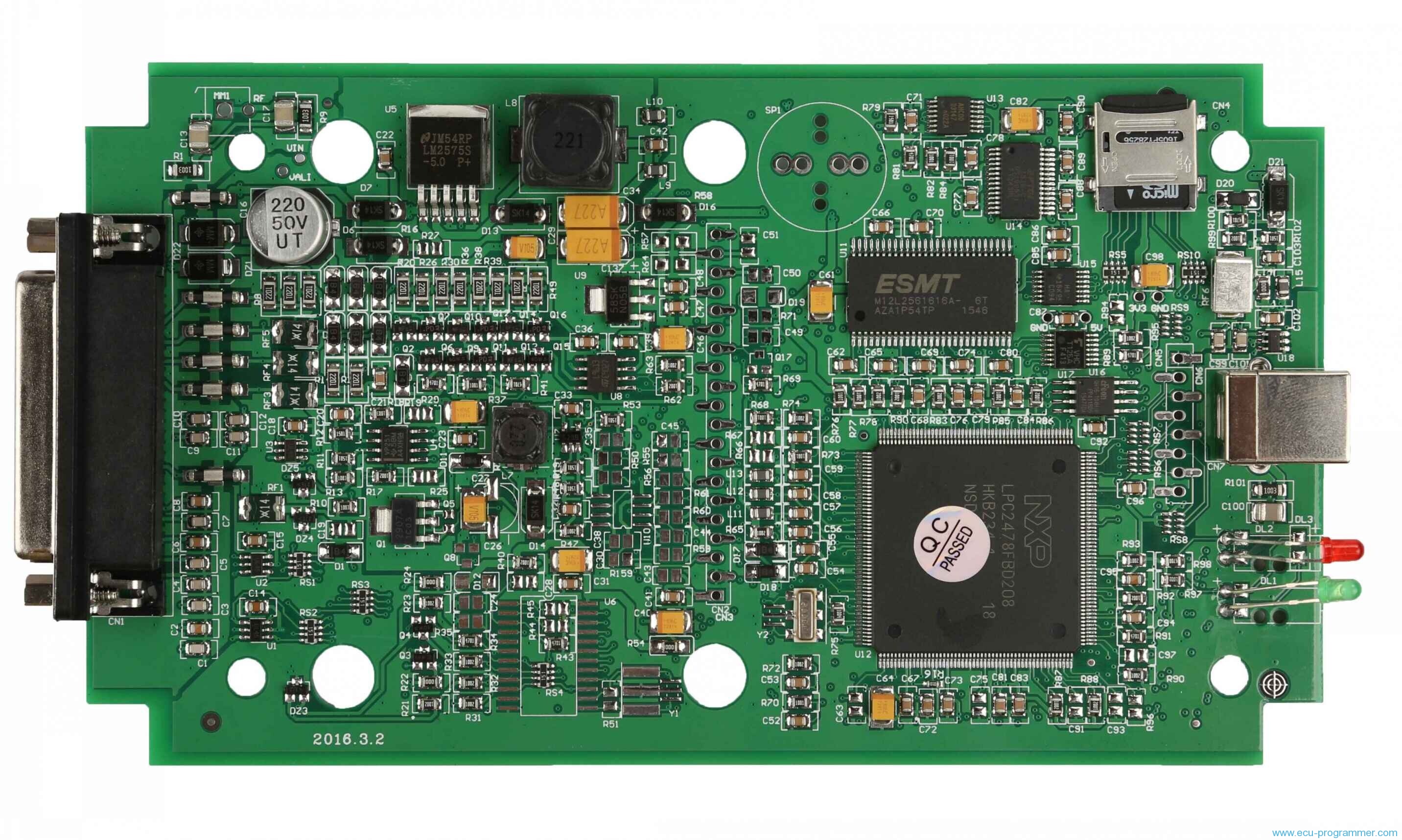OBDSTAR F108 Is Tested OK to Read PIN Code and Make Key for Peugeot/ Citroen/ DS
OBDSTAR F108 is tested ok to read pin code and make keys via the OBD port for PSA vehicles including Peugeot/ Citroen/ DS. It is newly released at http://www.eobdtool.co.uk/ for only €189 free shipping.
OBDSTAR F108 weights only 290g combines concise design with portability well, and it is standalone and portable.
Following is the packing list:
1pc x F108 main unit+ 1pc x TF card
OBDSTAR F108 System Performance
The main system adopts ARM high-speed chip to keep it stable and anti-jamming while running fast.
OBDSTAR F108 update
OBDSTAR F108 can update with TF card at any time for 1-year free. Users can check official website www.obdstar.com
OBDSTAR F108 language
Language available: English
Peugeot 1007
Peugeot 206
Peugeot 207
Peugeot 208
Peugeot 2008
Peugeot 301
Peugeot 306
Peugeot 307
Peugeot 308
Peugeot 3008
Peugeot 406
Peugeot 407
Peugeot 4007
Peugeot 508
Peugeot 5008
Peugeot 607
Peugeot 806
Peugeot 807
Peugeot Bipper
Peugeot Expert
Peugeot Partner
C2
C3
C3 Picasso
C3 Pluriel
C4 Cactus
C4 Picasso
C5
C8
C-Elysee
Xsara Picasso
Berlingo 2
Berlingo 3
Jumper
Jumpy
DS3
DS4
DS5
OBDSTAR F108 test video and specific user manual will be soon released. More information you can check http://www.eobdtool.co.uk/
Volvo Renault Mack PTT 2.04.55 (FH4-FM4) (With APCI+ Update!) with Dev2tool
Breaking news!
EU version Volvo Renault Mack PTT 2.04.55 (FH4-FM4) (With APCI+ Update!) is authorized to sell at www.eobdtool.co.uk, PTT 2.04.55 contains software tech tool, dev2tool and visfeed. PTT 2.04.55 sales for 250USD free shipping including one-time free activation for tech tool, dev2tool and visfeed.
Go on reading for more details.
How to get PTT 2.04.55?
Obdtool.co.uk will provide you download link for TT 2.04.55software .
How to active tech tool, dev2tool and visfeed?
Just contact Obdtool.co.uk to active, the activation service including one-time free activation for tech tool, dev2tool and visfeed.
Obdtool.co.uk contact information: http://www.eobdtool.co.uk/info/contact-us/
About tech tool, dev2tool and visfeed:
- Tech Tool (TT):
Tech Tool (TT) is a tool that supports the repair and diagnostic process. With Tech Tool (TT) you can diagnose, test, calibrate, and program a product. A product could be a vehicle, engine, or a machine. TT also provides functions for updating the tool, communication with the product, and other external applications.
The basic workflow in Tech Tool is the same for all products:
- Identify a product.
- View information history.
- Diagnose a selected product.
- Test a selected product.
- Program a selected product.
- Calibrate a selected product.
Supported companies and electrical systems:
- Volvo Trucks (Older electrical system, Vehicle electronics ’98, VERSION2, VERSION3, VERSION4)
- Volvo Trucks (VERSION4 – FH4/FM4);
- Volvo Buses (Conventional, Multiplexed, Multiplexed version 2, Multiplexed version 3)
- Volvo Construction Equipment
- Volvo Penta (VERSION2, VERSION3)
- Volvo OEM Component Customer (VERSION2, VERSION3);
- Mack Trucks (V-MAC I/II/III ITC, V-MAC IV, V-MAC IV+)
- Renault Trucks (VERSION2, VERSION3, VERSION4);
- UD Trucks (VERSION2, VERSION3, VERSION4)
Working operating system: Windows 7 32bit / 64bit
Installation Mode: *Online İnstalition For Techtool and active APCI i+ update [one pc]
Following two pictures show Tech Tool (TT) can perform program function.
- Dev2tool Full level :
- Special tool to access and program parameters of ANY Level without any restrictions;
- Change minimum/maximum values of parameters, for example: increase speed limit;
- Works with Tech Tool in Normal or Development mode;
- Support 28 languages;
- Support all brands and models supported by Tech Tool;
- Included Mack Developer Tool for editing V-MAC I/II/III/ITC parameters;
- Support Windows 2003/XP/Vista/7/8.
Some interesting options:
- Chassis ID Change.
- Immobilizer ON/OFF.
- Injector programming.
- Speed Limit programming.
- VOLVO FILE ENCRYPTOR-DECRYPTOR (EDITOR) v0.2.1 Software
- Small Database Flash files.
Special tool to encrypt/decrypt/edit intermediate storage files for ADVANCED Volvo Trucks Diag users.
With this tool you have these interesting options:
- AdBlue OFF.
- Convert EUR3 to EUR5.
- EGR OFF.
- NOx Torque Reduction OFF.
Relate Product:
Vocom 88890300 Interface for Volvo Renault UD Mack Truck Diagnose Win7
This is from volvo vocom 88890300 website technical support:Volvo Renault Mack PTT 2.04.55 (FH4-FM4) (With APCI+ Update!) with Dev2tool
What specific truck models KESS V2 Master Firmware V4.036 can read write ECU for?
KESS V2 Master Firmware V4.036 newly released and gathers a number of fans in a short time, since it is the upgrade version of KESS V2 Master Firmware V4.024. Then most users tend to ask what specific KESS V2 Master truck models Firmware V4.036 can read write ECU for, compared with KESS V2 Master Firmware V4.024, what more models it adds? Does it keep the same good quality as KESS V2 Master Firmware V4.036? To seek the answers to these questions, please go on reading following parts.
Part 1: what specific KESS V2 Master truck Firmware V4.036 can read write ECU for?
As known, KESS V2 Master Firmware V4.036 can read write ECU types for a great number vehicle models including cars, bikes, motorcycles and trucks. Therefore the supported ECU types will be too long to directly attach here, even I put here, it is vague, so just click this link to download to check at your desktop.
Part 2: Comparison table on KESS V2 Master Firmware V3.099, V4.024 and V4.036
The left one is V3.099, the middle one is V4.024, the right one is our V4.036
Thinks this table too vague? Browse here for bigger and clearer one:
Part 3: Open the ksuite to see what specific trucks models it is working?
Part 4: Worry about the Quality? Check the following PC board
This is from www.eobdtool.co.uk website Kess V2 Tuning technical support:What specific truck models KESS V2 Master Firmware V4.036 can read write ECU for?
CARPROG FULL Firmware V8.21_V9.31 Online Version released at obdtool.co.uk
CARPROG FULL V8.21 Firmware Online Version released at obdtool.co.uk:
Carprog full V8.21 Firmware V8.21 software online version and V9.31 are released at obdtool.co.uk with all 21 pieces of adapters and much more authorization than any other lower version of carprog.
Carprog full V9.31 software download at:
https://mega.nz/#!QF4D2ajZ!sew7H0E2wZeo7bfNdM3XJn4yN8i2BZGQ1u4nmR-O3dA
(SE53-B) Carprog Full V8.21 software Free Download:
After reading following four parts, you will know Carprog Full V8.21 advantages.
About software version and activation:
In the packed CD, there are both optional software V8.21 and V9.31, software V8.21 requires to active and it will automatically get new tokens when it used up. Software V8.21 can be used online while software V9.31 can be used without activation.
Can perform airbag reset function well
is compatible with new audi dash and newer airbags
Compatible Operation Systems (OS):
WINDOWS XP, WIN7, WIN8, WIN10 Operation system.
Details on CARPROG FULL V8.21 software:
ECU-OPEL - OPEL login reader from motor hybrid ECU. Works with Bosch ME1.5.5, Siemens SIMTEC71, SIMTEC71.1, Delco Diesel, Delco Multec.
OPEL CAN - Opel ECU by CAN programmer - read/change mileage in EDC16, MT35E, HSFI 2.2 read PIN, reset ECU
PSG16 - Opel PSG16 diesel pump by OBDII - read/change mileage, read PIN, reset ECU
OPEC28 - Opel Siemens Simtec ECU Tool Advanced
Have an overview on V8.21 software figures:
Browse Carprog Full V8.21 manual for more details on the workable car models at following function including airbag, Dashboard, Immo, processor, EEPROM programmer and Radio Code.
Carprog Full V9.31 ECU Programmer Good at Airbag Reset and Opel Pin Code Read(with All 21 Items Adapters):
This is from OBD2 Diagnostic Tool website technical support:CARPROG FULL V8.21 Firmware Online Version released at obdtool.co.uk
XTOOL PS201 OBDii Scan Tool for Truck, Bus, Coach - it’s all here
This Tuesday, just received a cutomer complaints that his XTOOL MINI OBDII reader cannot use on his truck and now the obdtool offers the useful solution of it -- XTOOL PS201 Heavy Duty CAN OBDII Code Reader for trucks, buses and coaches
Customer complaints:
“It keeps shutting my truck off
And throwing the "wait to start" light”
Engineer relplied:
“Hi, XTOOL iOBD2 scanner CANNOT work with the TRUCK, for cars only
You should use xtool ps201 scan tool.
This is a professional heavy duty scanner, only for buses and trucks”
Language:
Multilingual
Update:
via Internet
Features:
Natural Ergonomic comfort Curve design
Easy-to-read large mono-color screen
Easy-to-operate large buttons
Functions:
Read DTC
Clear DTC
View Freezing Frame
View Live Data
Code Lookup
Special tests:
- I/M Readiness
2. MIL Status
3. O2 Sensor Test
4. On-board Monitor test
5. EVAP system test
6. Vehicle Info
7. Code Lookup
Live vehicle data:
Engine speed
Engine ECU temperature
Percent acceleration pedal position
Engine intercooler temperature
Engine coolant temperature
Ambient air temperature
Air inlet temperature
vehicle coverage:
Works with all 1996 and later OBD II vehicles
Works with all 2001 and later EOBD vehicles
protocols:
Gasoline
-J1850 PWM
-J1850 VPW
-KPW 2000
-ISO
-ISO 9141
-SAE J1850
-ISO14230
-ISO15765(CAN)
Diesel
-SAE J1939(CAN)
-SAE J1708/J1587
1. Class 4 - Class 8 truck coverage featuring "Automatic Protocol Search".
2. HD J1587 / J1708 and J1939 CAN, Engine, Transmission/ABS coverage and more!
PS201 scanner specification:
Display: Backlit, 160 x 160 pixel mono-color screen with contrast adjustment
Operation Temperature: 0 ~ 50C (32~122F°)
Storage Temperature: -20 ~ 70C (-4~158F°)
Relative Humidity: < 90%
External Power: 8~18
Volts via DLC
Power Consumption: 3W
Mainframe Dimension: 225mm(L) x 98mm(W) x 36mm(H)
Exterior Memory: TF Card
- LCD screen: 160*160
2. [ENTER] button: confirm a selection of a menu list
3. [ESC] button: return to the previous screen
4. [Up]/[Down] button: move the cursor up or down
5. [Left]/[Right] button: turn pages
Packing:
1 x PS201 Scanner
1 x Main Test Cable (OBD2-16pin)
1 x OBD6/9 connector
1 x User Manual
XTOOL EEPROM Adapter + X100 Pro: read immo Code, initialize data and read eeprom chip
XTOOL EEPROM adapter is a kind of hardware developed for car models which chips must be taken apart to read anti-theft code. Users are allowed to take apart chips by themselves from those control units, like vehicle anti-theft box or dashboard which store the password, then use EEPROM adapter to read the password.
The product information and instruction are divided into two parts as follows:
Part 1: About EEPROM Adapter’s Hardware
1.Product Configuration: EEPROM Adapter+ Chip Socket
2.EEPROM Adapter’s Connect Method
Connecting Diagram (EEPROM Adapter with X100 Pro)
3.About Chip Socket
According to chip types chip socket can be divided into three series:93XXX、25(95)XX Xand 24XXX. The position to insert or weld can be found based on Chip’s own model and type. For example 93XXX chip has one inserting way and three welding ways.
Part 2 : User’s Instruction of EEPROM Adapter
- How XTOOL EEPROM Adapter read out anti-theft code?
Following parts show how to read out anti-theft code on Changan CX20 using X100 pro, this procedure applies to other models.
① Take down the data chip from vehicle control unit, and find the corresponding position on chip socket according to chip model (pay attention: both directions of chip and chip socket should be the same, otherwise password will fail to be read).
② Following the connecting method above to connect EEPROM adapter,chip socket and main unit.
③ Open X100 pro, go to function menu, choose option "EEPROM adapter.
④ Choose “anti-theft code reading” (the first option).
⑤ Choose “Changan” option then “CX20”.
⑥ Choose “Car Body ECU(93C46)”.
⑦ Now you can read out Changan CX20 anti-theft code.
- How XTOOL EEPROM Adapter Initialize Data
The following procedure show how EEPROM Adapter initializa data taking TOYOTA series for example.
① Choose “Data Initialization”(the second option).
② Choose “TOYOTA”.
③ Choose the initialization type,such as “Intelligent System” (second option).
④ Choose car type.
⑤ While choose the initialization type,pay attention to the model of anti-theft box and chip. Before choosing an option please read the instruction carefully.
⑥ Choose the file name which is to be saved or enter a new file name.
⑦ Save the initialization file.
⑧ Now tip will show that the file is saved and wheher to start initialization.
⑨ After confirm the action, screen will show that initialization is complete.
- How XTOOL EEPROM Adapter Read EEPROM Chip
Before read EEPROM chip, take down car model anti-theft memory chip then weld or insert into chip socket.
① Choose “EEPROM Chip Reading”(the third option).
② Choose the chip series.
③ Choose the chip model.
④ Choose the file name which is to be saved.
⑤ After confirmation,you will get message that the file already exist whether to override it.
⑥ After confirmation, you will get message that the file is saved whether to restore the data.
⑦ After confimation choose the file which is to be restored.
⑧ Make confirmation again.
⑨ after confirmation, tip will show that data is restored already and chip reading is finished.
This is from OBD2 Diagnostic Tool website technical support: How XTOOL EEPROM Adapter read immo Code, read eeprom chip and initialize data
Kess V2 v4.036 or Kess V2 v4.024, which better for TRUCK?
Which Kess V2 version best for TRUCK?
Recently, many users complaint that their Kess v2 ECU chip tuning tools only work with cars but not trucks and asked help for kess v2 for trucks. Now, obdtool.co.uk first released the best kess v2 truck version which supports the most truck models among clone kess v2 masters.
Here is the comparison of kess v2 truck version fw 4.036 & 4.024 and kess v2 car version.
| Item No. | SE87-D | SE87-CK | SE87-K |
| Product | Kess V2 v4.036 Ksuite v2.22 Master for CAR | Kess v2 v4.036 ksuite v2.22 for more TRUCKs | Kess V2 v4.024 Ksuite v2.22 for TRUCK & CAR |
| Picture |  |
 |
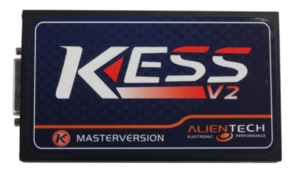 |
| Price | €165.00 | €116.99 | € 80.99 |
| Firmware ver. | Kess V2 v4.036 | Kess V2 v4.036 | Kess V2 v4.024 |
| Software ver. |
|
Ksuite V2.22/ V2.08 (V2.22 version can not connect internet, V2.08 can works with internet) |
Ksuite v2.22
|
| Tokens |
Unlimited tokens, with a renew button to add tokens |
With 30 tokens, run token application in the CD to add tokens |
With 30 tokens, can replace KESS V2 CPU NXP Repair Chip to get another 30 tokens |
| Vehicles |
Cars only; No truck! No motorcycle! |
More Trucks ! Motorcycle! Bike; Car; |
Truck & car |
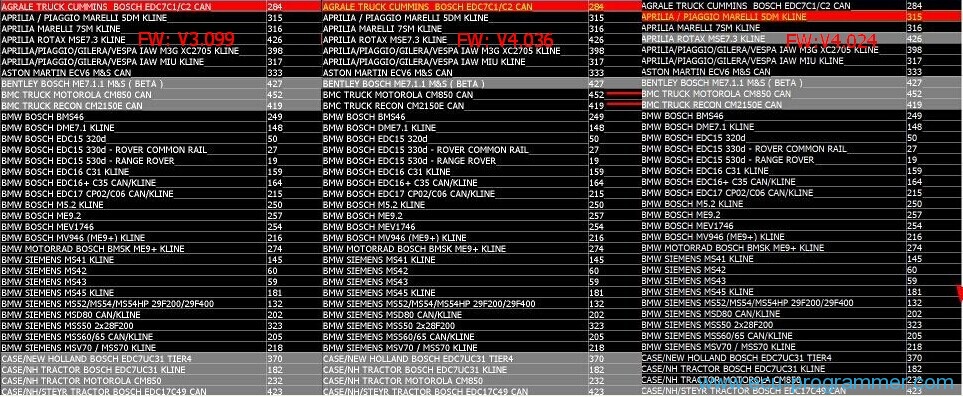 |
|||
| Operating system |
Windows XP O.S. (suggested) Other O.S. can be tried also |
||
| language | English, German, Spanish, Italian, Portuguese, French | ||
| Function | 1. Check of the battery voltage in real-time 2. Full Recovery function in case of problems 3. Automatic correction of the Checksum, (where available) 4 Boot-Loader mode supported 5. Management of the programming counters 6. Scan-tool function to remove DTC 7. Several options of reading/writing speed 8. Option to write full file/ section of the map 9. Full integration with ECM Titanium |
||
| Connection |
Kess V2 OBD2 Connection Kess V2 Boot Connection |
||
| Conclusion |
Kess v2 (SE87-CK) is the best one for TRUCKs Kess v2 (SE87-D) only work well on CARs |
||
Kess v2 PCB display
SE87-D kess v2 v4.036
SE87-K Kess V2 v4.024
SE87-CK kess v2 truck v4.036 pcb
For more kess v2 information, please go to
http://www.eobdtool.co.uk/producttags/kess-v2-tuning.html
This is from www.ecu-programmer.com website technical support: Kess V2 v4.036 or Kess V2 v4.024, which better for TRUCK?