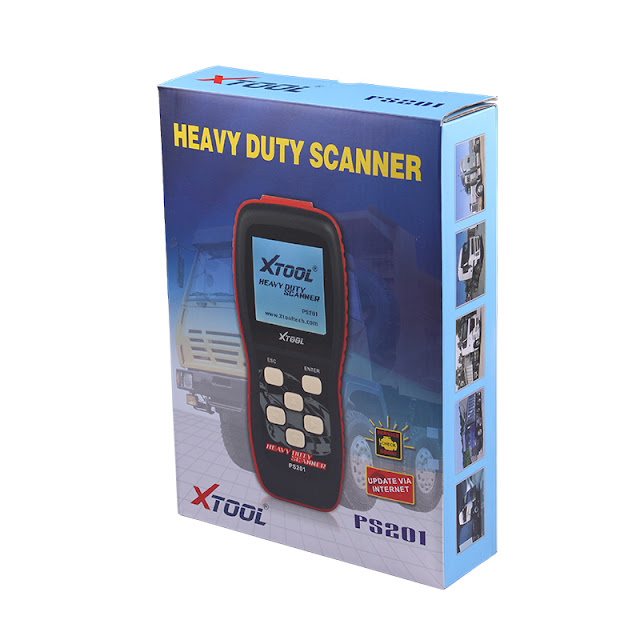XTOOL PS201 OBDii Scan Tool for Truck, Bus, Coach - it’s all here
This Tuesday, just received a cutomer complaints that his XTOOL MINI OBDII reader cannot use on his truck and now the obdtool offers the useful solution of it -- XTOOL PS201 Heavy Duty CAN OBDII Code Reader for trucks, buses and coaches
Customer complaints:
“It keeps shutting my truck off
And throwing the "wait to start" light”
Engineer relplied:
“Hi, XTOOL iOBD2 scanner CANNOT work with the TRUCK, for cars only
You should use xtool ps201 scan tool.
This is a professional heavy duty scanner, only for buses and trucks”
Language:
Multilingual
Update:
via Internet
Features:
Natural Ergonomic comfort Curve design
Easy-to-read large mono-color screen
Easy-to-operate large buttons
Functions:
Read DTC
Clear DTC
View Freezing Frame
View Live Data
Code Lookup
Special tests:
- I/M Readiness
2. MIL Status
3. O2 Sensor Test
4. On-board Monitor test
5. EVAP system test
6. Vehicle Info
7. Code Lookup
Live vehicle data:
Engine speed
Engine ECU temperature
Percent acceleration pedal position
Engine intercooler temperature
Engine coolant temperature
Ambient air temperature
Air inlet temperature
vehicle coverage:
Works with all 1996 and later OBD II vehicles
Works with all 2001 and later EOBD vehicles
protocols:
Gasoline
-J1850 PWM
-J1850 VPW
-KPW 2000
-ISO
-ISO 9141
-SAE J1850
-ISO14230
-ISO15765(CAN)
Diesel
-SAE J1939(CAN)
-SAE J1708/J1587
1. Class 4 - Class 8 truck coverage featuring "Automatic Protocol Search".
2. HD J1587 / J1708 and J1939 CAN, Engine, Transmission/ABS coverage and more!
PS201 scanner specification:
Display: Backlit, 160 x 160 pixel mono-color screen with contrast adjustment
Operation Temperature: 0 ~ 50C (32~122F°)
Storage Temperature: -20 ~ 70C (-4~158F°)
Relative Humidity: < 90%
External Power: 8~18
Volts via DLC
Power Consumption: 3W
Mainframe Dimension: 225mm(L) x 98mm(W) x 36mm(H)
Exterior Memory: TF Card
- LCD screen: 160*160
2. [ENTER] button: confirm a selection of a menu list
3. [ESC] button: return to the previous screen
4. [Up]/[Down] button: move the cursor up or down
5. [Left]/[Right] button: turn pages
Packing:
1 x PS201 Scanner
1 x Main Test Cable (OBD2-16pin)
1 x OBD6/9 connector
1 x User Manual